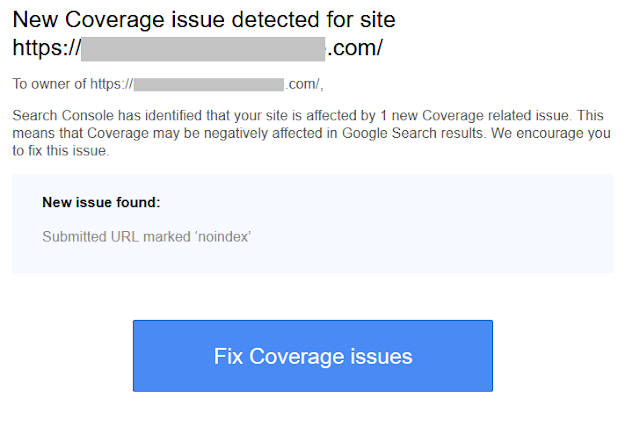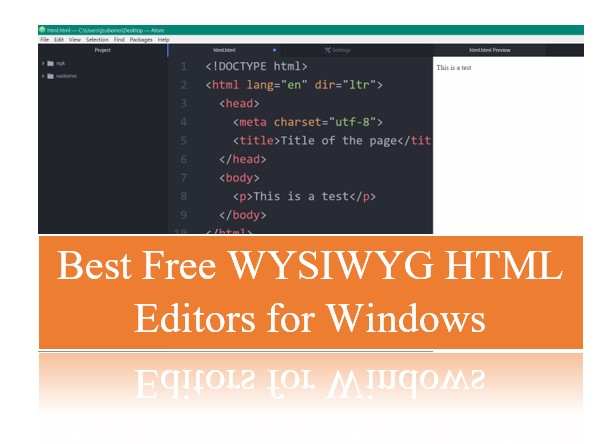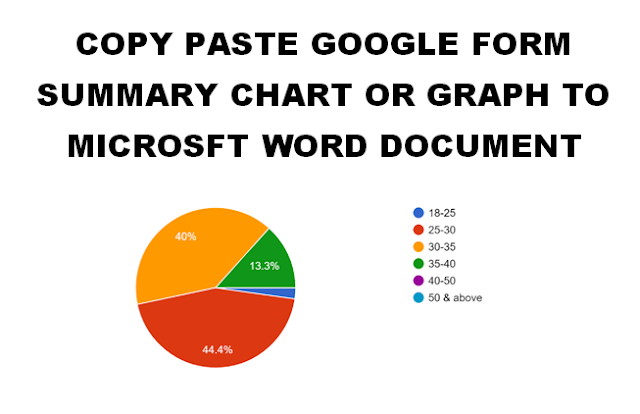Sitemaps are important from SEO perspective. If you have installed the WordPress plugin Google XML Sitemaps, and you have submitted a link to Google via the Google Search Console, you might receive an email from “Google Search Console Team ” saying that “your site is affected by 1 new Coverage related issue – Submitted URL marked ‘noindex’”. Here is how to resolve it.
The email from “Google Search Console Team ” reads:
Search Console has identified that your site is affected by 1 new Coverage related issue. This means that Coverage may be negatively affected in Google Search results. We encourage you to fix this issue.
New issue found:
Submitted URL marked ‘noindex’
- Click on “Fix Coverage Issues”.
This will open Google Search Console page and the error with an example of the affected link is displayed.
- Copy the URL and open in a new browser tab to see the page.
It will probably be the page https://yoursite.com/sitemap.html
- Right click in any blank area and click “View Page Source”
In the header area in the page source, there would probably be a META tag like this:
<meta name=”robots” content=”noindex,follow”/>
According to this resource, the above META declaration means:
The spider will not look at this page but will crawl through the rest of the pages on your website.
To resolve the issue, do the following:
- Login to WordPress as administrator
- Navigate to Settings > XML-Sitemap
- Disable / uncheck “Include sitemap in HTML format” and save.

- Go to the Google Search Console page previously opened
- Click Validate Fix
- Google will start validating your Coverage issue is fixed or not.
You will also receive an auto email informing you about the validation being initiated.